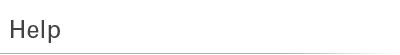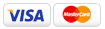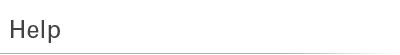| Order Status |
 |
| Has my order shipped? |
| |
Click the "My Account / Order Status" link at the top right hand side of our site to check your orders status. |
| How do I change quantities or cancel an item in my order? |
| |
Click the "My Account / Order Status" link at the top right hand side of our site to view orders you have placed. Then click the "Change quantities / cancel orders" link to find and edit your order. Please note that once an order has begun processing or has shipped, the order is no longer editable. |
| How do I check the status of my order? |
| |
Click the "My Account / Order Status" link at the top right hand side of our site to check the status of your order. |
| My order never arrived. |
| |
Click the "My Account / Order Status" link at the top right hand side of our site to track your order status. Be sure that all of the items in your order have shipped already. While your order may be delivered much sooner, please allow at least 14 days from the time of order before contacting Pangea Designs about a potentially lost package. On the rare occasion that you still have not received your order after 14 days, we will then be be able to submit an inquiry with the shipping service and attempt to locate your lost or delayed package. As most cases prove to be a temporary delay, and not permanently lost, we will not be able to send you a replacement product until the original package is officially deemed undeliverable. |
| An item is missing from my shipment. |
| |
Click the "My Account / Order Status" link at the top right hand side of our site to track your order status. Be sure that all of the items in your order have shipped already. If it appears a mistake was made, please contact customer service.
|